Integration Guide
Integration Guide
Release Date: 06 September 2023
Version: 3.0
Introduction
Integration of business systems, whether deployed On Premise, via the Cloud, or an external service provider, is essential to delivering an effective Payroll and HR strategy that supports business needs. Your Aurion solution includes easy-to-use integration services for flexible integration between Aurion and other business systems and seamless sharing of business-critical data.
Aurion delivers a range of integration options and services, including web services and industry-leading gateway technology. This guide describes how to access and use available features.
Integration Tasks
Your Aurion solution comes with several configuration options (‘tasks’) built into the software for integrating with external business systems and vendor partners we commonly work with. These tasks enable you to quickly and easily share data between Aurion and your chosen external system/s. Typically, tasks are configured during the setup of your Aurion solution; where updates are required or you are introducing a new solution, we provide easy-to-follow guides and instructions for making changes via online Help or eLearning.
These business systems and vendor partners include, but are not limited to:
- Finance systems – including Technology One’s Finance One, SAP Finance (all solution packages), Oracle Finance (all solution packages), Sage, MYOB, Xero, and many others.
- Rostering systems – including Tambla (Microster), Kronos (all solution packages), Humanforce (Time Target), Riteq, and many others.
- Government agencies – including the Australian Taxation Office (ATO), and other legislative reporting agencies.
- Superannuation funds and clearing houses – including BEAM, ClickSuper, QuickSuper, QSuper (QLD), GESB Super (WA), VicSuper, and many others.
- External recruitment solution providers – including SEEK.
- Identity management and authentication – including Unify (Identity Broker), OpenID, Active Directory, and many others. Aurion also offers Single Sign-On (SSO) and SAML.
- Data warehouses.
Contact our team if you would like to integrate with an external application not listed above:
- Existing customers – please contact our Customer Support team or your Account Manager to confirm which integration tasks or features are available.
- Prospective customers – please contact your Solutions Specialist.
Finance systems
Aurion provides two-way integration between your Finance system and Aurion:
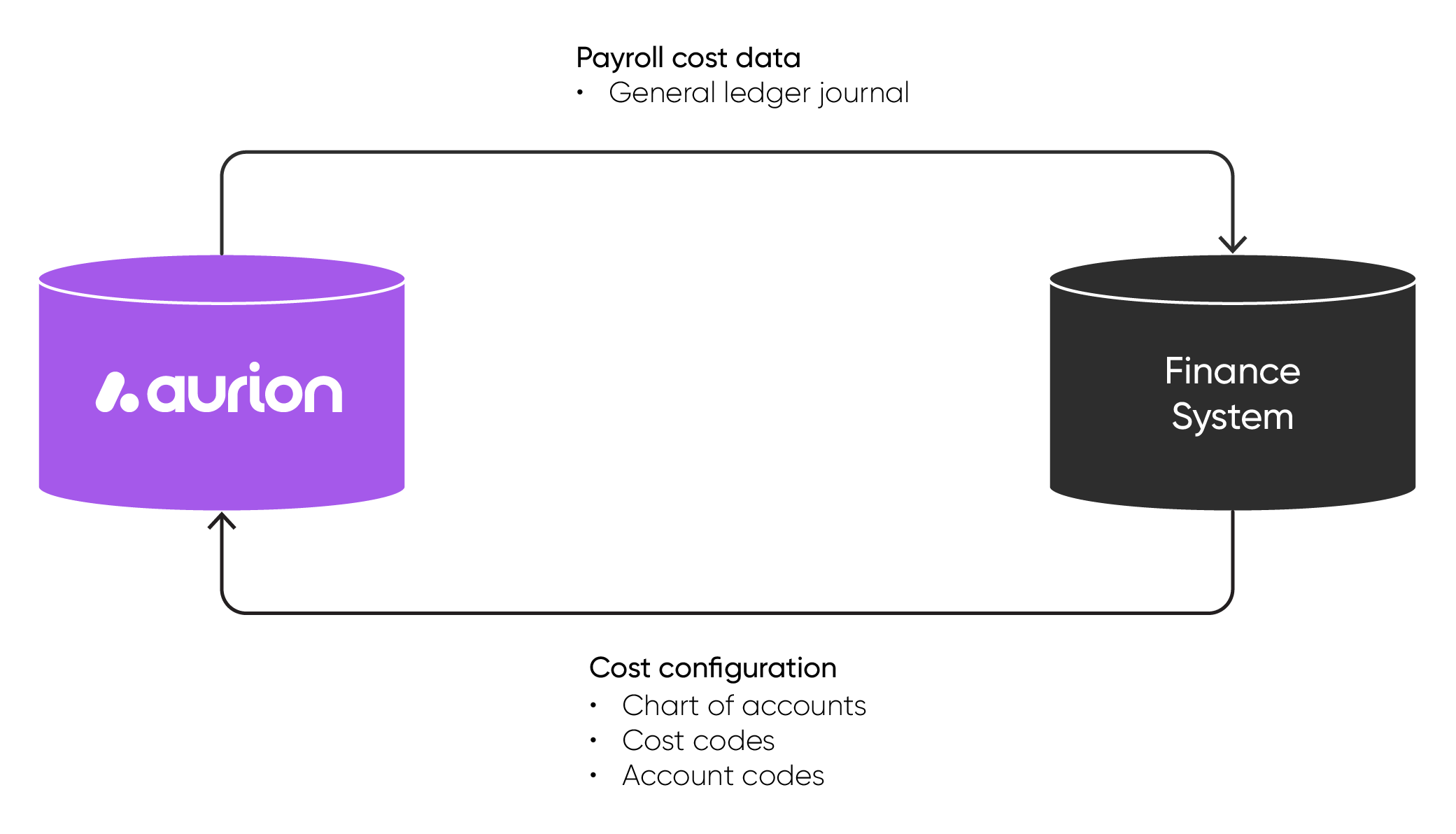
Finance system integration is typically set up for you by your Aurion Consultant during implementation. If you are changing Finance systems or need to change your existing Finance system integration setup, refer to our step-by-step online help resource – Integrating Aurion and your finance system.
Rostering systems
Integration between Aurion and rostering systems is setup for you by your Aurion Consultant during implementation and is customised for your specific business needs.
Integration between Aurion and your rostering system is usually two-way and exchanges the following data:
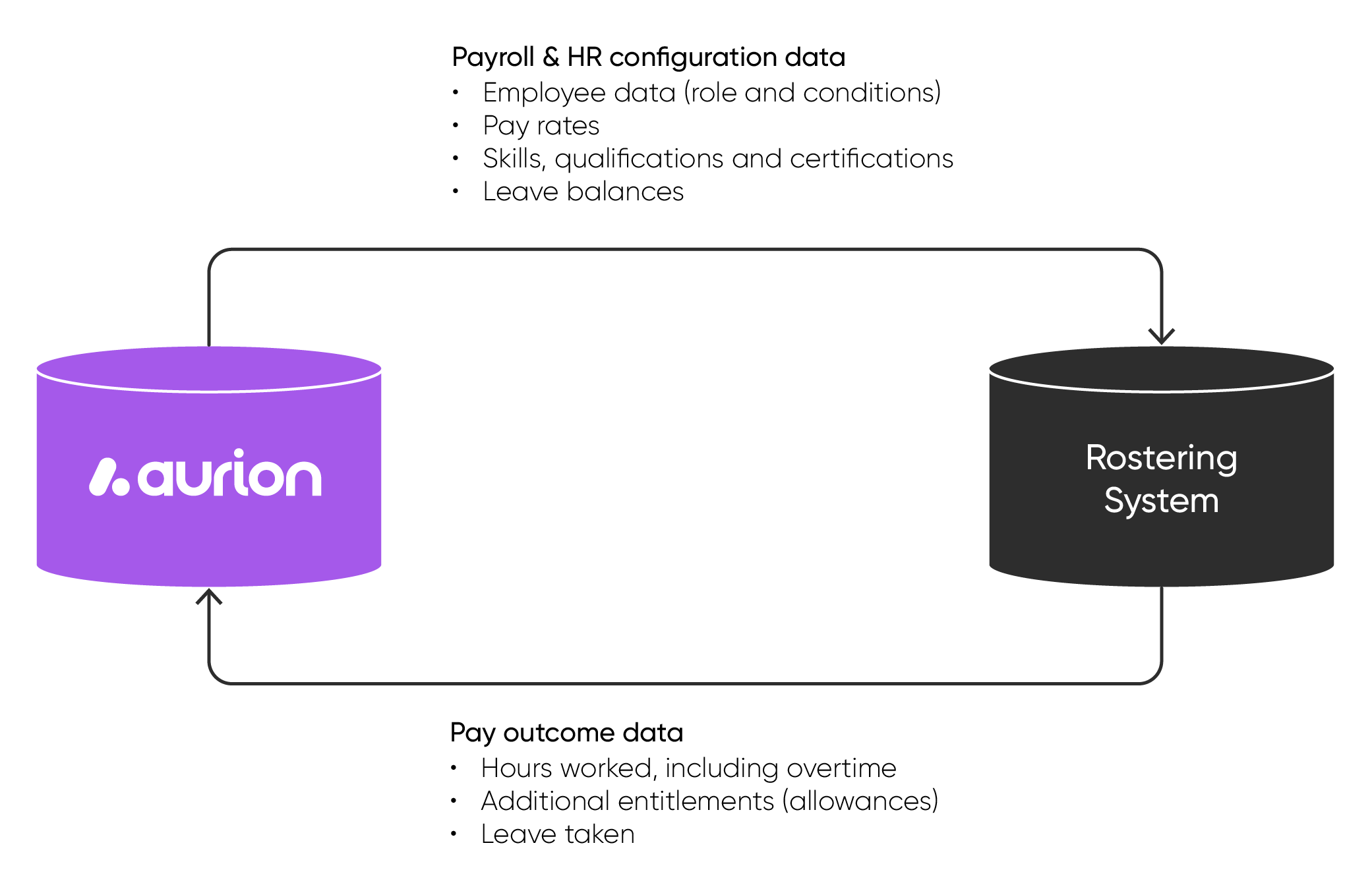
If you are implementing a new rostering system or need to change your existing rostering system integration, you should contact your Account Manager to discuss your requirements.
Australian Taxation Office (ATO)
Integration between Aurion and the ATO is managed via the Aurion ATO Gateway solution. Aurion ATO Gateway is a secure gateway service for electronic transmission of Single Touch Payroll (STP) and other ATO compliance data from your Aurion solution directly to the ATO.
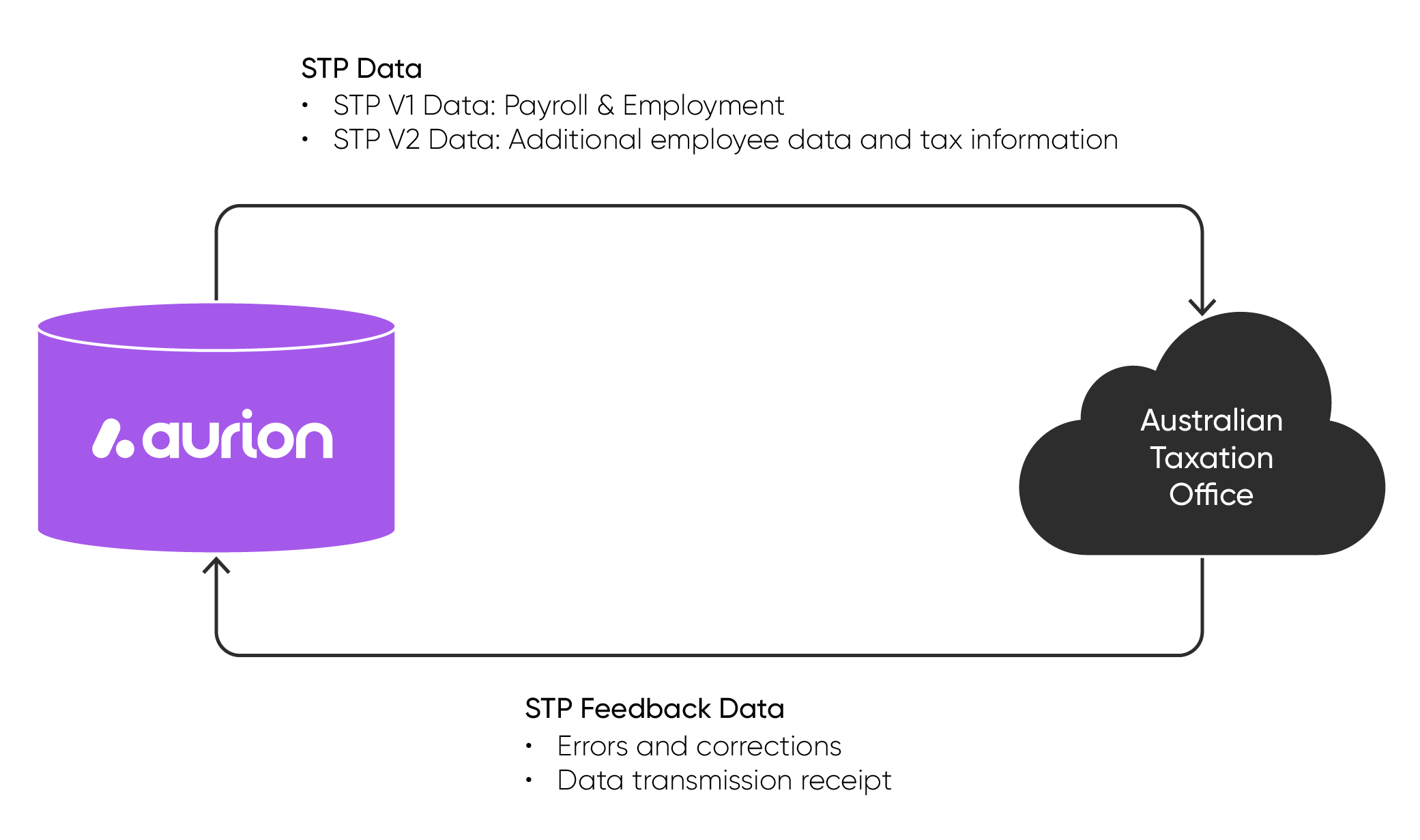
For technical information about the Aurion ATO Gateway, refer to the Aurion ATO Gateway Guide here (login required).
Access to the Aurion ATO Gateway is included in all Aurion Cloud solutions and is setup by your Aurion Consultant during implementation. Access to the Aurion ATO Gateway is also available for on-premise customers on request – for access, please contact your Account Manager.
Government agencies
Aurion has been working with customers in the public sector for over 35 years, and during this time we’ve built a large library of features to support integration with public-sector agencies and service providers.
For technical and step-by-step setup information for government agencies, please refer to the links provided below for each agency:
- Workplace Gender Equality Agency (WGEA) (login required)
- Australian Public Service Commission (APSC) – APSED Reporting, PSSap and CSSap (login required)
- QSS links
- WASS links
Superannuation funds and clearing houses
For integration between Aurion and BEAM, refer to our step-by-step online help resource – Aurion and BEAM (login required). For integration between Aurion and ClickSuper, refer to our step-by-step online help resource – Aurion and ClickSuper (login required).
For all other systems, refer to our step-by-step online help resource – Integrating with superannuation clearing houses using the SuperStream Alternative File Format (SAFF) (login required).
To integrate with specific public sector superannuation funds, please refer to the links provided below for each fund:
External recruitment solution providers
For integration between Aurion and SEEK, refer to our step-by-step online help resource – Aurion and SEEK (login required).
Identity management and authentication (including SSO and SAML)
For integration between Aurion and the Unify Identity Broker service, please contact the team at Unify for setup assistance and support. For all other identity management and authentication assistance including OpenID and Active Directory, please refer to our step-by-step Authentication Guide (login required).
Data Warehouses
Integration between Aurion and an external data warehouse can be setup for you by your Aurion Consultant during implementation and is customised for your specific business needs. If you are implementing a new rostering system or need to change your existing rostering system integration, you should contact your Account Manager to discuss your requirements.
Aurion API Service
Aurion’s built-in secure web service connector and API library enables flexible data sharing in real-time over the web for web-service enabled applications. All import/export of data via API and web services provides a secure connection, validation via the Aurion security framework, and reporting and management of all session traffic. Sharing via API validates all data on extract or load and provides comprehensive error handling information with correction instructions to ensure data integrity.
API integration is typically used for business systems where no integration tasks exists, or for complex integration between Aurion and an external human resource solution.
Aurion API Service
The Aurion API Library includes API functions for processing a range of people, payroll data updates. You can review all APIs included in the library, along with usage examples and validation rules, at the Aurion Developer Portal (login required).
Additionally, you can access and view API definitions from your Aurion Self Service portal if you’re Self Service account has been authorised to access the API Library. To setup your access to the API Library via Self Service, refer to our step-by-step online help resource – Aurion API Server configuration (login required).
Web Services
Web services can be used to integrate where both Aurion and the external application can connect to the web, are web-service enabled, and web services are the preferred method (most Software-As-A-Service applications). Aurion provides a SOAP WSDL for connecting with the Aurion API Service with every Aurion solution. The SOAP WSDL imports data via one of the API imports in the developer library and can be used to extract any required data from Aurion in XML or JSON format.
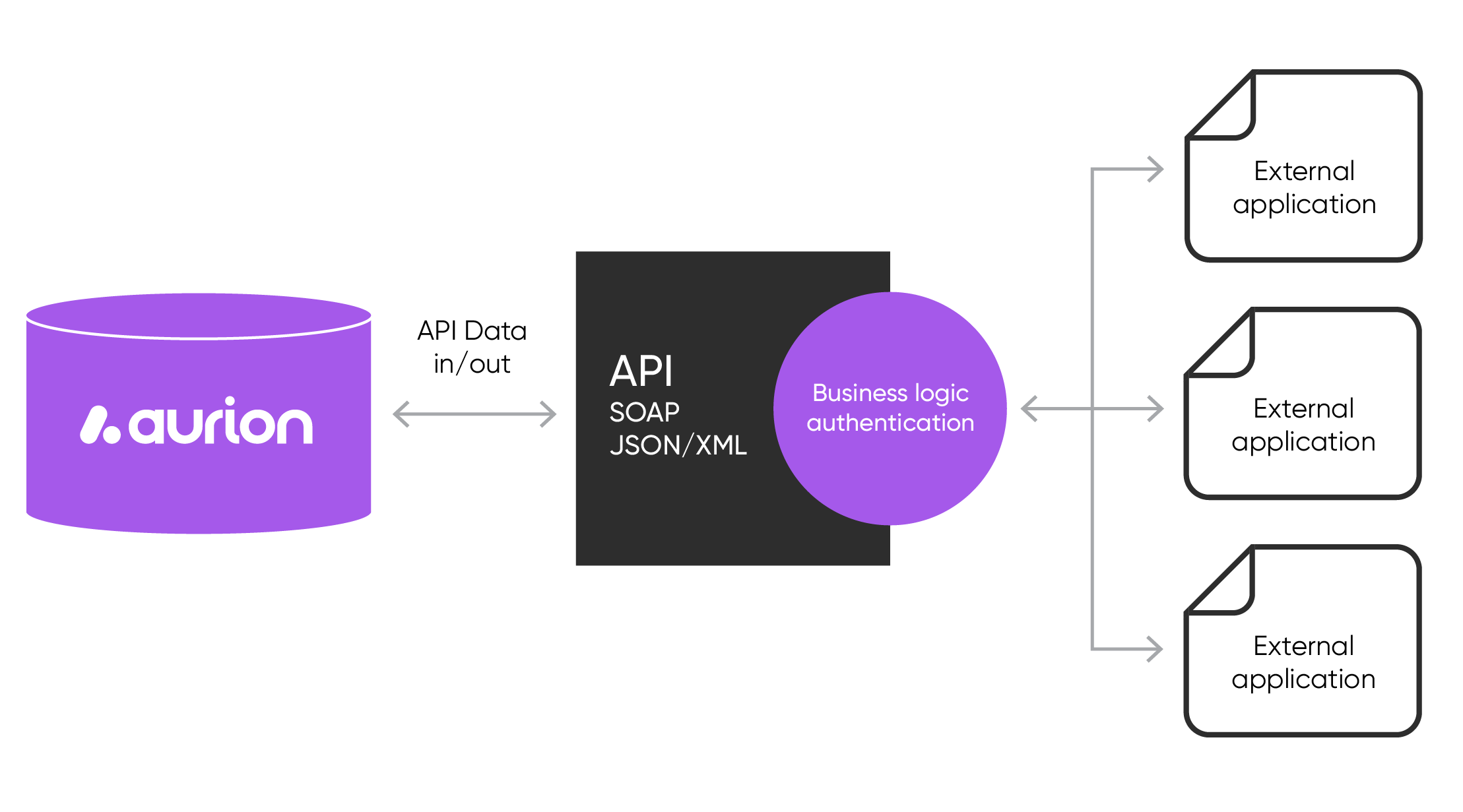
You can find instructions for connecting to the Aurion WSDL at the Aurion Developer Portal. Common examples of API integration using the WSDL are provided in your Aurion solution – refer to the Pre-configured API Integration section below.
Integration using web services and APIs can be self-configured using the API Library documentation (login required) where your team has expertise in web services and their consumption. Alternatively, assistance configuring API integration can be provided by our Consulting Team (subject to scoping and additional costs). For assistance with web services and API integration, please contact our Customer Support team (login required) or your Account Manager.
Complex HR Integration
More complex integration with external HR or Human Capital Management (HCM) solutions is configured in Aurion using a combination of APIs, web services, or Secure File Transfer Protocol to meet your specific business requirements.
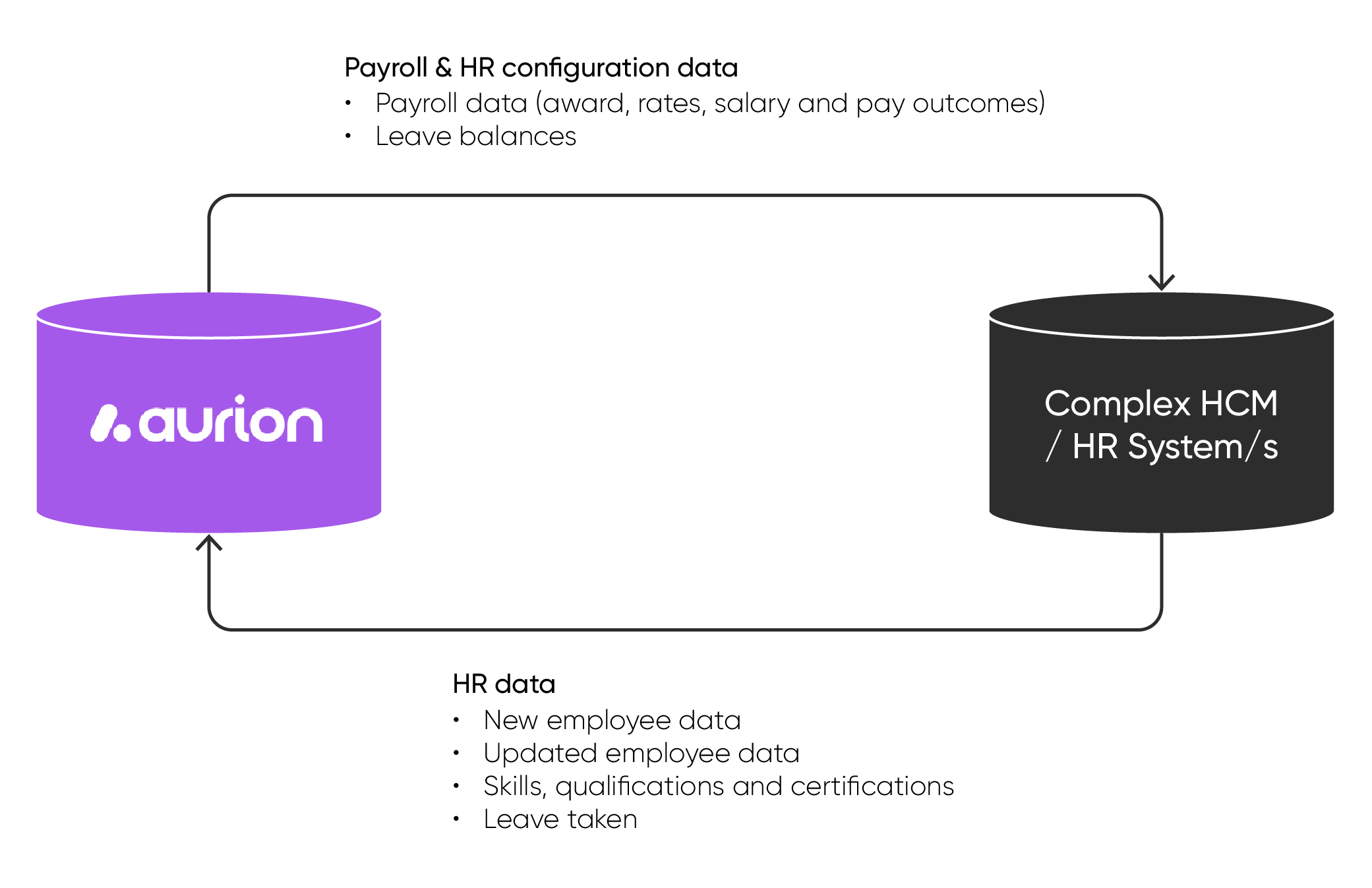
HR and HCM systems we typically integrate with include Oracle™ HCM, ELMO HR™, WorkDay™, and other specialist HR solutions.
Integration can be configured by your team using the API Library documentation. Alternatively, assistance configuring API integration can be provided by our Client Services Team (subject to scoping and additional costs). For assistance with API integration, please contact our Customer Support team or your Account Manager.
Integration Support
Aurion integration features included in your solution can be configured within the Aurion software – without the need for third-party tools, licences or additional cost beyond your Aurion licence or subscription. A range of help and support materials, including online help and E-Learning, are available to support you to configure these features yourself. If required, you can request additional assistance from our consulting team via your Account Manager.
Aurion integration features are updated regularly as part of our software roadmap. Updates are backwards compatible, with any integration configured between Aurion and an external application supported through future versions.