Uniface 10 Upgrade
| Version | Description | Date |
|---|---|---|
| 1.0 | Initial version | 19/01/2021 |
| 2.0 | Corrected Uniface licence installation information for on-premise customers | 08/07/2021 |
About the upgrade
Aurion versions 11.76+ include a platform software upgrade to Uniface 10. A software release including the Uniface 10 update must be taken as soon as possible to ensure your Aurion software remains up to date and supported.
How to install the upgrade
As part of this release, you will need to update your Uniface licence.
Aurion Cloud Platform (ACP) customers
Aurion 11.76, including the Uniface 10 upgrade, will be released into test environments on Friday, 29 January 2021 and then into production 2 weeks later as per the upgrade schedule. This release must be taken to ensure your Aurion software remains up to date and supported. As an ACP Customer, Uniface licences for each of your environments will be updated by the Aurion Cloud Services Team.
On-premise customers
Customers should first update their Uniface licence to Uniface 10 then upgrade as per normal processes (e.g. via Aurion BELT). We recommend requesting an updated Uniface licence at least 3 business days prior to when you intend to upgrade your environment. This will ensure you have the updated licence ready to apply to the software. Uniface licences can be requested from Aurion by raising a ticket in the Aurion Support portal from Monday, 25 January 2021.
This latest Uniface release remains compatible with the vast majority of databases and operating systems. The Aurion Technical Architecture document has been updated to reflect this compatibility. If you believe you have a unique infrastructure set-up and would like more information on what Uniface 10 is compatible with, please reach out to your Aurion Client Advocate.
Minimum Upgrade Version
Please note: If your version of Aurion is 11.72 or earlier, as part of your upgrade process you will need to ensure you move to either 11.74 or 11.75 first, and then upgrade to the 11.76 release.
Microsoft Visual C++ 2015 Redistributable (x86) Popups
While installing Uniface via Belt you may see the following popup:
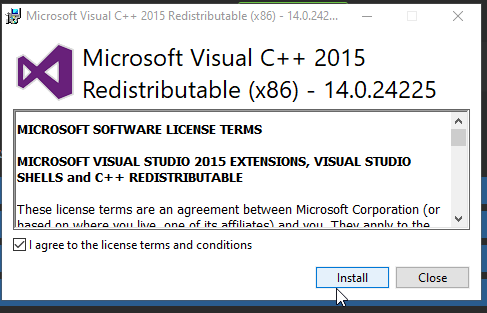
Click “I agree to the license terms and conditions” then click Install. You may then see the following popup:
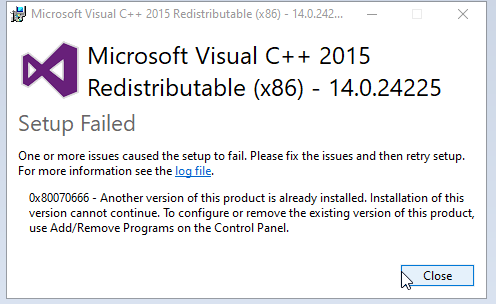
This just means you already have the necessary redistributable installed. Click Close and continue with the installation.
High Security Transcript ZIP Error Popup
You may see the following popup during the installation process, when Highsec runs:
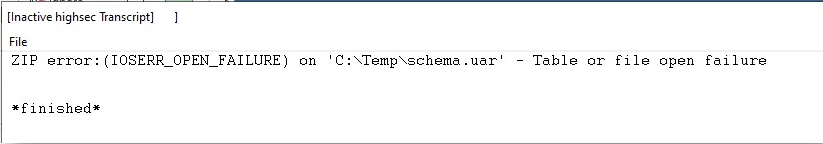
This is caused by a necessary assignment file setting, and can be ignored.
11.76 Cosmetic Changes
Core has been changed to remove the title bar icon from all parameter screens to make them consistent with other popup screens, such as code pickers. The image on the left below shows an example of an 11.75 and earlier parameter screen title bar, and the image on the right shows an example of an 11.76 and later parameter screen title bar.
![]()
Also, the appearance of the Accept and Cancel buttons on parameter screens has been changed in order to fix an issue with white lines appearing above and below the buttons when sections on the screens are expanded or collapsed.
FAQs
How do I get a new Uniface licence?
Uniface licences can be requested from Aurion by raising a ticket in the Aurion Support portal from Monday, 25 January 2021. We recommend requesting an updated Uniface licence at least 3 business days prior to when you intend to upgrade your environment. This will ensure you have the updated licence ready to apply to the software.
Can I still get a Uniface 9 licence?
The current version of Uniface deployed with all version before 11.76 (Uniface 9) became unsupported on 31 December 2020. Aurion understands that there will be a period of time between the end of support for Uniface 9 and when the Uniface 10 version is released and can subsequently be adopted into Customer environments. Aurion will still be able to issue Uniface 9 licences during this period if one is required (*please note Customers will only be prompted to update their existing Uniface 9 licences if: 1) the licence expires, 2) there is an infrastructure change or 3) they have upgraded to a Uniface 10 version of the software).
Limited extended support will be available for all Aurion Customers while they test and upgrade to the 11.76 release and includes:
- Providing Customers with Uniface 9 licences (if required)
- Providing support and advice for any issues encountered in versions prior to 11.76
Please note: If any issues are encountered with a release prior to 11.76 that require a software change, customers will need to take the latest release that addresses the issue (11.76 or above).